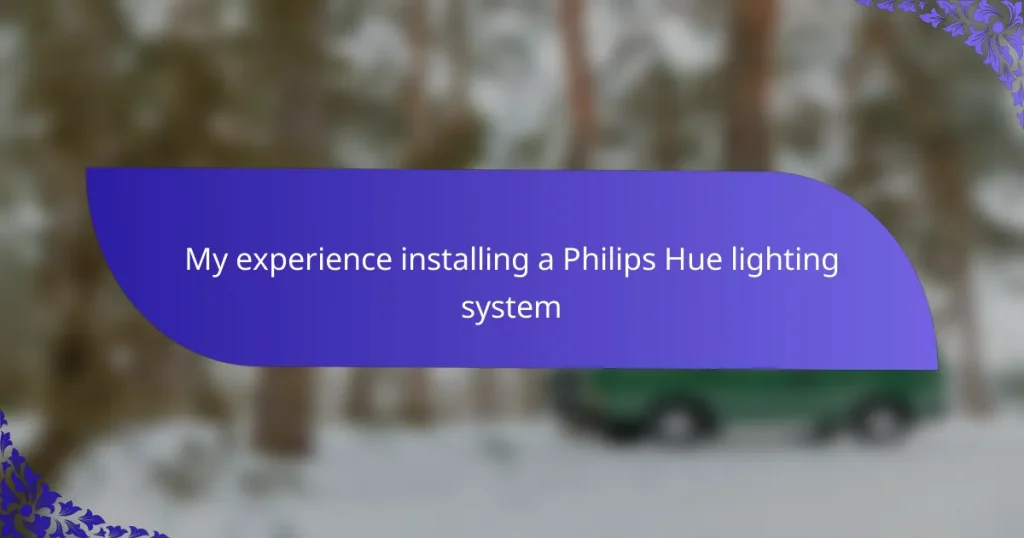Key takeaways
- Philips Hue offers customizable lighting with a wide range of colors and smart controls, enhancing mood and ambiance in any space.
- Installation is straightforward, with a focus on proper placement of the Hue Bridge for optimal performance and integration with existing smart devices.
- Regular maintenance, including software updates, is crucial for smooth operation, while curiosity about new features keeps the system fresh and engaging.
- Personalization through the app allows users to tailor lighting experiences perfectly to their lifestyle, whether for hosting or relaxation.

Understanding Luxurious Lifestyle Lighting
Understanding luxurious lifestyle lighting means recognizing how the right illumination transforms a space. In my experience, lighting isn’t just practical—it sets the mood, highlights design, and makes your home feel truly bespoke. Philips Hue, for instance, offers that perfect blend of advanced technology and elegance, making daily living feel a bit more extraordinary.
| Feature | Luxurious Lighting (Philips Hue) |
|---|---|
| Customization | Wide range of colors and brightness levels to match any mood or occasion |
| Control | Smartphone app, voice commands, and scheduling options for seamless interaction |
| Integration | Compatible with smart home systems for effortless automation |
| Ambiance | Creates immersive atmospheres that elevate daily routines and special moments |
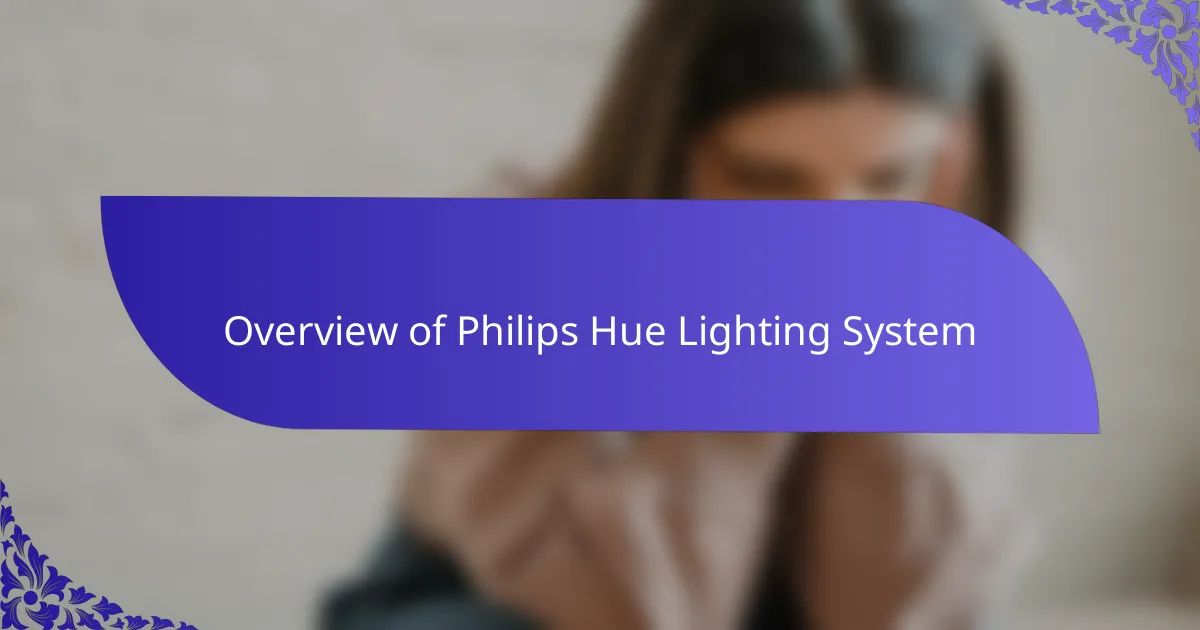
Overview of Philips Hue Lighting System
The Philips Hue lighting system impressed me from the start with its seamless blend of technology and ambiance. Setting it up felt less like a chore and more like stepping into the future of home lighting. What struck me the most was how intuitive the controls are, making it easy to craft the perfect mood in any room.
One particular detail that stood out was the wide range of customizable colors and brightness levels. I found myself experimenting late into the evening, discovering how different hues could transform the feel of my living space completely.
Key features I appreciated:
– Extensive color palette with millions of shades
– Simple app interface for easy control and scheduling
– Compatibility with smart home assistants like Alexa and Google Home
– Ability to sync lights with music and movies for immersive experiences
– Energy-efficient LED bulbs that last long and reduce electricity costs

Preparing for Installation at Home
Before diving into the installation, I took some time to map out the areas where I wanted the Philips Hue lights to shine. It made a difference knowing exactly which rooms and fixtures would benefit from smart control rather than just rushing in and guessing. Have you ever tried setting up tech without a plan? It’s frustrating, and I wanted to avoid that.
Next, I cleared the space around my existing light fixtures to ensure safety and ease during the switch. Trust me, having free hands and no clutter made changing bulbs and fitting the new system far less stressful. Plus, it gave me a moment to appreciate the old lighting one last time before the upgrade.
I also double-checked my home’s Wi-Fi strength in key areas. Since Philips Hue relies on a stable connection, this step saved me from potential headaches later on. If your Wi-Fi is spotty, consider investing in a signal booster—it really smooths out the experience and keeps your smart setup responsive.

Step by Step Installation Guide
Step by Step Installation Guide
Installing my Philips Hue system felt surprisingly straightforward, which was a relief given my initial hesitation. The process started with setting up the Hue Bridge, essentially the “brain” of the system, which connects to your Wi-Fi router. From my experience, positioning the Bridge where it can easily communicate with all bulbs made a huge difference in performance.
Next came syncing the bulbs via the Hue app, which guided me through naming each light and setting up rooms. I appreciated how intuitive the app is, but I did notice a slight delay initially when controlling multiple lights at once — something to keep in mind if you plan to use many fixtures. Overall, it was satisfying to watch my home gradually transform into a seamless, mood-enhancing environment.
| Installation Step | My Experience |
|---|---|
| Setting up Hue Bridge | Quick and easy; position matters for signal strength |
| Connecting Bulbs | Intuitive app guidance; slight initial latency with multiple bulbs |
| Customization | Enjoyed naming rooms and scenes, makes home feel personalized |
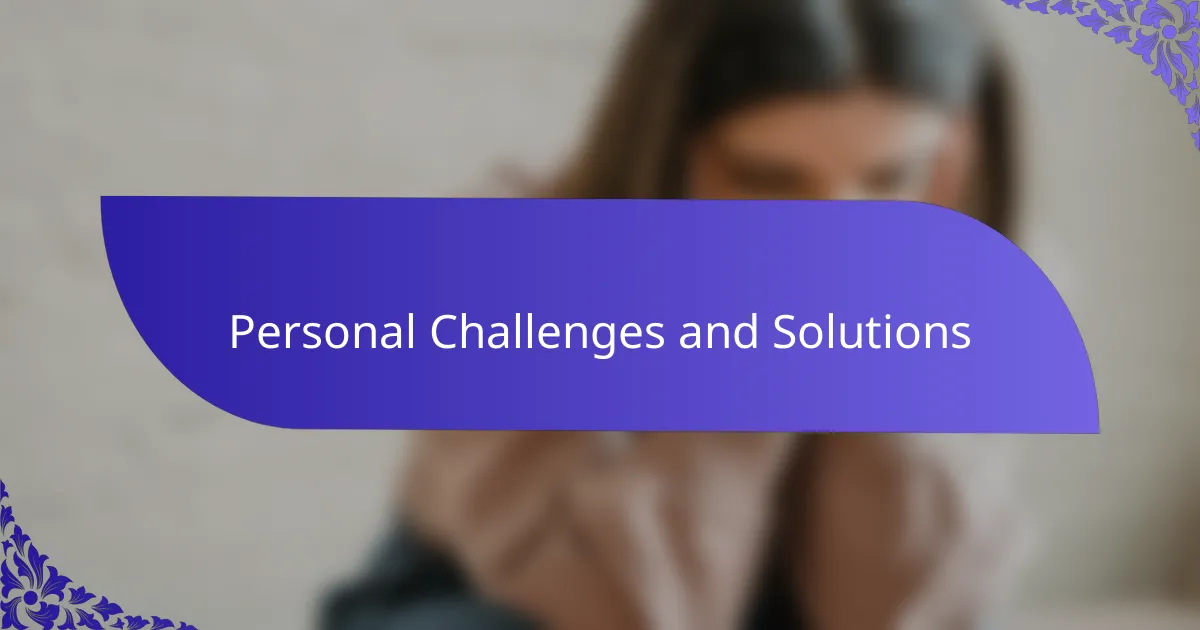
Personal Challenges and Solutions
One unexpected challenge I faced during the installation was integrating the Philips Hue system with my existing smart home devices. At first, the setup felt overwhelming because some of my gadgets didn’t seem to communicate well with the Hue bridge. I felt a bit frustrated, wondering if I had made a complicated choice in going for a premium system.
To solve this, I took the time to update device firmware and experiment with different connection settings. This trial-and-error approach, although time-consuming, was rewarding because it deepened my understanding of smart home technology. Eventually, I achieved smooth interoperability, and that moment of success made the effort feel well worth it.
- Encountered compatibility issues with older smart devices
- Updated firmware and adjusted network settings
- Used the Philips Hue app guides and online forums for troubleshooting
- Tested different configurations to optimize device communication
- Experienced satisfaction after successfully syncing all devices

Enhancing Ambiance with Philips Hue
Enhancing Ambiance with Philips Hue is where the magic really happened for me. I loved how quickly I could shift the room’s mood with just a tap or voice command—it felt like instantly stepping from a lively social gathering into a tranquil retreat. The range of colors and dimming options gave me full control, making my living space feel uniquely mine, day and night.
| Feature | My Experience |
|---|---|
| Color Range | Impressive variety that allowed me to tailor lighting exactly to my mood, from warm cozy glows to vibrant party lights. |
| Control Method | Seamless app interface and smooth voice commands with Alexa made adjusting lights effortless and fun. |
| Ambiance Flexibility | Enabled me to transition effortlessly between different atmospheres depending on the moment—perfect for hosting or relaxing alone. |
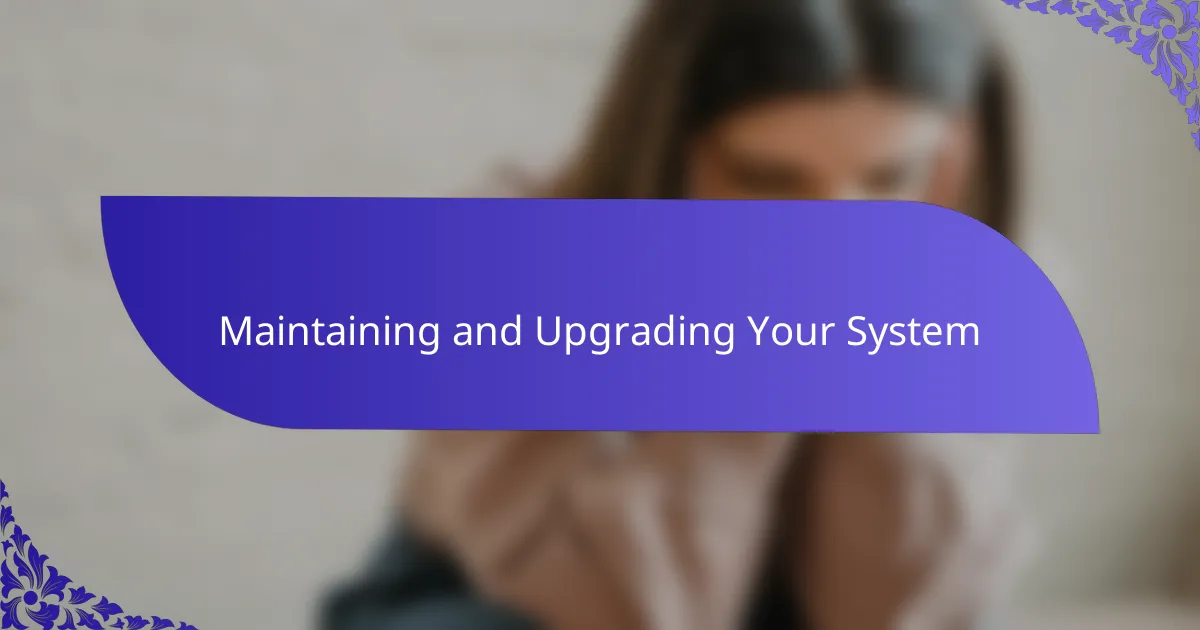
Maintaining and Upgrading Your System
Maintaining my Philips Hue system turned out to be easier than I expected, but it required some attention to keep everything running smoothly. I regularly check for software updates—not just for the Hue app but also for the bulbs themselves—to ensure I’m benefiting from the latest features and security patches. It’s a simple step that helps avoid those frustrating moments when things don’t respond as they should.
Upgrading the system has been an exciting ongoing adventure. When new Philips Hue products launch, I find myself eager to explore how these additions can enhance my home ambiance even further. For example, adding motion sensors has automated lighting in my hallway, which feels like a small luxury that truly elevates everyday convenience.
Have you ever wondered if your smart lighting could do more? I’ve realized that staying curious about new accessories and integrations is key. Philips Hue keeps expanding its ecosystem, and regularly revisiting the app’s new functionalities keeps my system fresh and aligned with my evolving lifestyle.